Look no further if you’re looking for some of the best Print-on-Demand design tools! This blog post will discuss five tools you can use to create stunning graphics for your products.
These tools are easy to use and help you create professional-looking designs in minutes. So, without further ado, let’s get started!
What Are Print-on-Demand Design Tools?

Print-on-demand design tools are online platforms or software that allow you to create and customize designs for your products. These tools are usually easy to use and don’t require any prior design experience.
With print-on-demand design tools, you can upload your images, add text, and change the colors and sizes of your designs. You can also choose from a library of pre-made templates and graphics to create your unique designs.
Why Use Print-on-Demand Design Tools?
Print-on-demand design tools are great for creating custom graphics for your products without hiring a professional designer.
They’re also perfect for small businesses or entrepreneurs who want to create their designs but don’t have the budget to hire a full-time designer. Plus, with print-on-demand design tools, you can make unlimited revisions to your designs until you’re happy with the final result.
Now that we’ve answered the question, “what are print-on-demand design tools?” let’s look at some of the best ones available.
Top 5 Best Print-on-Demand Design Tools
Canva
Canva is a free online design platform that beginner and professional designers love. With over one million templates and tools available, it’s no wonder Canva is one of the market’s most popular Print-on-Demand design tools.
Plus, with its drag-and-drop interface, Canva is super easy to use. Even if you’re not a designer, you’ll be able to create stunning designs in minutes.
If you’re looking for a Print-on-Demand design tool that’s affordable and easy to use, Canva is a perfect choice.
Canva’s best features:
- Over one million templates and tools
- Drag-and-drop interface
- Affordable pricing
Adobe Photoshop
Adobe Photoshop is a widely used design software perfect for Print-on-Demand projects. With its wide range of features and tools, Photoshop allows you to create truly unique designs.
However, because Photoshop is a more complex design software, it requires some design experience. So, if you’re a beginner, we recommend starting with another Print-on-Demand design tool on this list before moving on to Photoshop.
Adobe Photoshop’s best features:
- You can use it for Print-on-Demand projects
- Extensive range of features and tools
- Requires some design experience
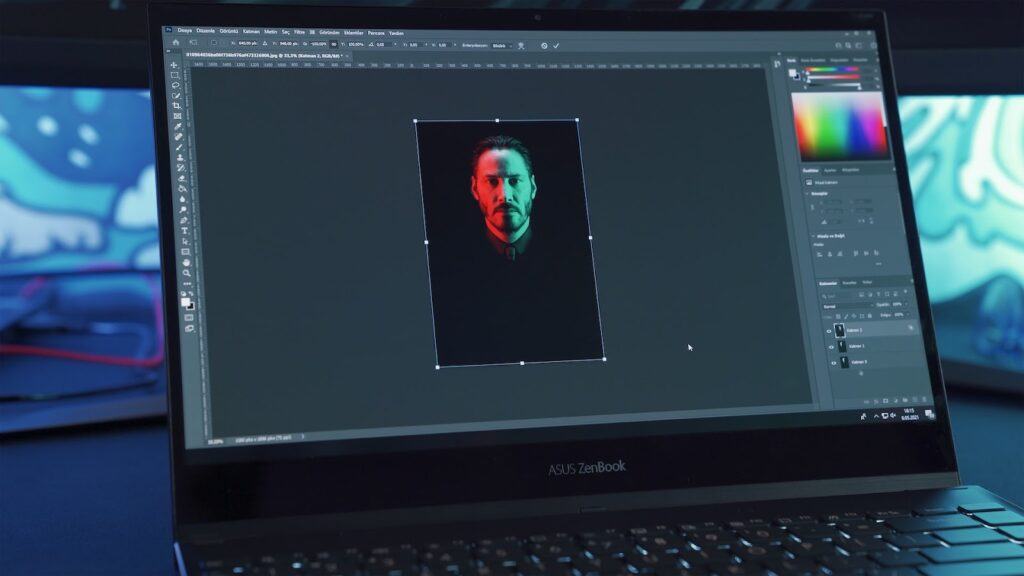
Placeit
Placeit is an online Print-on-Demand design tool perfect for creating professional designs. With over 25,000 templates available, Placeit has a wide range of design options for you to choose from.
Plus, Placeit’s easy-to-use interface makes it an excellent choice for beginners. And if you’re unsatisfied with your design, you can always make unlimited revisions until you get the perfect result.
Placeit’s best features:
- Mockup tools
- Logo creator
- Print templates
Photopea
Photopea is a popular online Print-on-Demand design tool that’s similar to Photoshop. With Photopea, you can create designs from scratch or edit existing formats.
Like Photoshop, Photopea requires some design experience. It is an advanced online design tool with many features and tools. So, if you’re just starting, we recommend trying another Print-on-Demand design tool on this list before moving on to Photopea.
Photopea’s best features:
- Free to use
- User-friendly interface
- Extensive range of features and tools
Unsplash
Unsplash is a Print-on-Demand design tool that offers a library of free stock photos. It is an excellent choice for creating professional designs, with over one million high-quality images available.
Plus, with new photos added daily, you’ll never run out of options. And if you need help finding the perfect image, Unsplash also offers a search function.
Unsplash’s best features:
- Over one million high-quality images
- Search function
- Many themes and categories
Things To Consider When Choosing Best Print-on-Demand Design Tools
Let’s take a moment to consider some factors you should keep in mind when choosing the right one for you.
1: Think about your level of design experience.
If you’re a beginner, look for a Print-on-Demand design tool with an easy-to-use interface. But if you have some design experience, feel free to explore tools with more advanced features.
Specific features to look for:
- Number of templates and tools
- User interface
- Ease of use
2: Consider the cost.
Some Print-on-Demand design tools are free, while others require a subscription. When deciding on a budget, consider how often you’ll use the tool and what features you need.
Specific features to look for:
- Pricing plans
- Free trial period
- Money-back guarantee
3: Determine what file types you need.
Make sure it offers the file type you need for your project. For example, if you’re working on a Print-on-Demand project, you’ll need a design tool that supports PDFs.
Plus, some Print-on-Demand design tools only offer certain file types for download. So, if you need a specific file type, make sure it’s available before signing up.
Specific features to look for:
- File type support
- Downloadable file types
4: Check the reviews.
Before choosing a Print-on-Demand design tool, take some time to read online reviews. It will give you a better idea of what other users think about the device and if it’s right for you.
To find reviews, search on Google or visit the POD design tool’s website. Doing this will help you make a more informed decision.
Specific features to look for:
- Overall rating
- Pros and cons
- User testimonials
5: Try it out for yourself.
Most Print-on-Demand design tools offer a free trial period. It allows you to try out the device and see if it’s a good fit.
So, take advantage of this and test out as many Print-on-Demand design tools as possible before making your final decision. Don’t hesitate to sign up for multiple trials to find the perfect tool for your needs.
Specific features to look for:
- Free trial period
- Money-back guarantee
- User Agreement
The Final Thoughts
There you have it! Those are our top picks for the best Print-on-Demand design tools.
Choosing the right tool can be a challenge. But if you keep these factors in mind, you’ll be one step closer to finding the perfect tool for your needs.
It can be helpful to try out multiple tools before settling on one. This way, you can find the tool that offers the best combination of features and price.
Start your search today and see what POD design tool is right for you.
