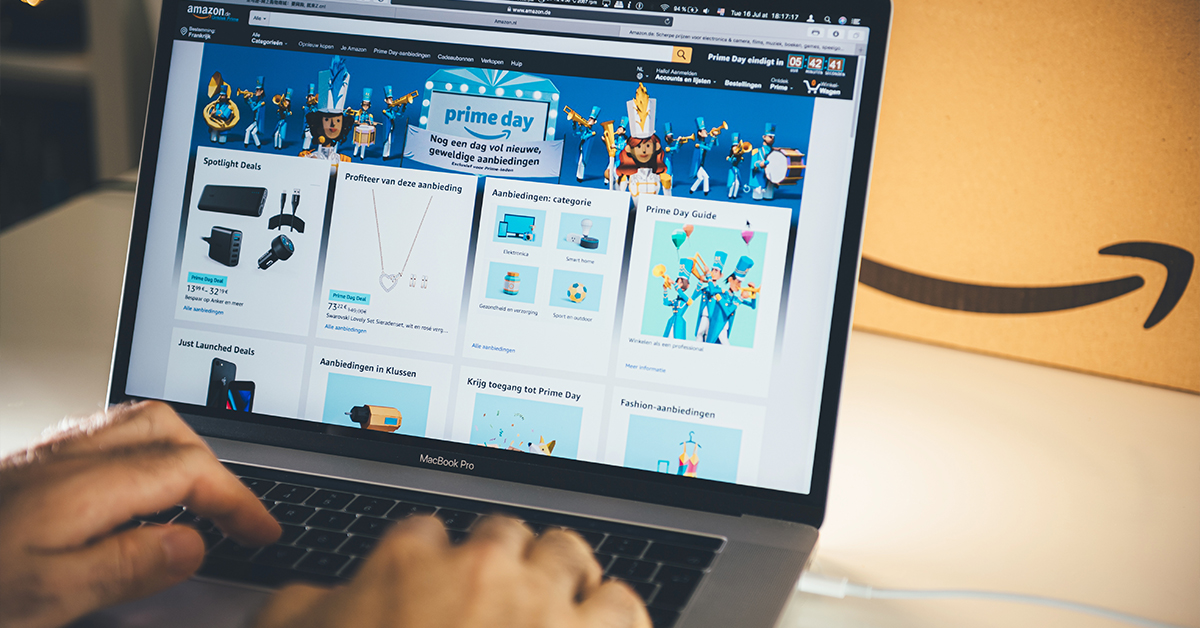Do you have a book inside you waiting to be shared with the world? Are you tired of dealing with agents, publishers, and other middlemen who seem to take all the profits themselves? If so, Amazon Print-on-Demand is the service that may be just what you’re looking for.
This post will give you three tips on using POD to publish your book without giving up all your hard-earned royalties. So please put on your writer’s cap, and let’s get started!
What Is Amazon Print-on-Demand, and How Does It Work?

Amazon Print-on-Demand (POD) is a service that allows authors to self-publish their books without having to invest in expensive printing costs upfront. Essentially, you create your book as a digital file, and Amazon will print and ship copies to customers as needed.
This system has a few critical benefits for authors. First, you don’t have to worry about storing or shipping inventory. Amazon will handle all of that for you.
Second, you can offer your book in print and digital formats, making it more accessible to readers. And finally, you’ll still earn royalties on every copy sold – typically around 60% of the list price.
What Are the Benefits of Using Amazon Pod for Self-publishing Authors?
There are several key benefits to using Amazon’s POD service for self-publishing authors. Knowing this will help you make the best decisions about how to format and market your book.
Let’s take a look at some of the critical advantages Amazon POD offers:
1. No Upfront Investment
As we mentioned, one of the most significant benefits of Amazon POD is that you don’t have to worry about investing in expensive printing costs upfront. It means you can self-publish your book without taking out a loan or going into debt.
2. Print and Digital Formats
With Amazon POD, you can offer your book in both print and digital formats. It makes it more accessible to readers who prefer one form over the other.
3. Amazon’s Vast Customer Base
You’ll be tapping into Amazon’s vast customer base when you self-publish through Amazon POD. It gives you a huge potential audience for your book – something that would be much harder to achieve on your own.
4. No Inventory or Shipping Costs
Amazon POD takes care of all the inventory and shipping costs for you. It frees up your time to focus on writing and promoting your book.
5. Royalties on Every Sale
You’ll earn royalties on every copy of your book through Amazon POD. Typically, these range from 60-70% of the list price. It is a great way to earn passive income as an author.
Why Use POD To Publish Your Book Instead of a Traditional Publishing House?
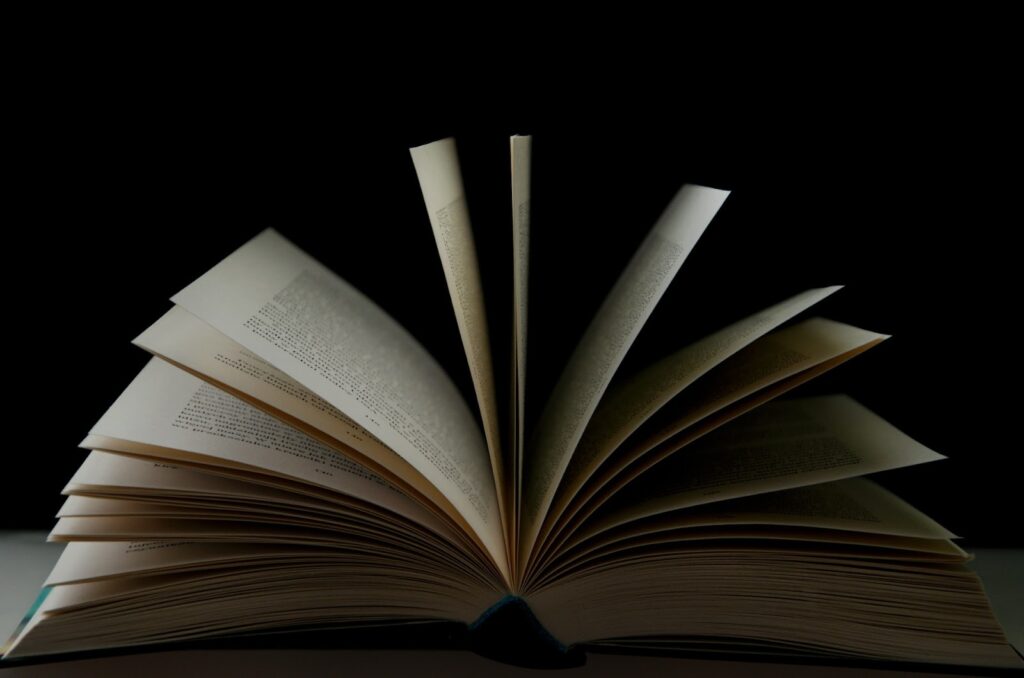
You might want to use Amazon’s POD service instead of going the traditional publishing route for several reasons. Authors typically earn 10% royalties on each book sold on conventional publishing contracts.
So, if you sell your book for $10 through Amazon POD, you’ll earn around $6 per book. If you sell the same book through a traditional publishing house, you’ll only make $1 per book. As you can see, there’s a big difference in the royalties you can earn.
Another reason to use Amazon POD is that you’ll retain all the rights to your book. You can sell it through other channels, like your website or live events. If you go the traditional publishing route, your publisher will likely retain the rights to your book.
Finally, Amazon POD gives you more control over the timing of your book’s release. Traditional publishing houses often have long production timelines, which could be years before your book hits shelves.
With Amazon POD, you can control when your book is released. It allows you to capitalize on current events or trends relevant to your book’s topic.
3 Tips for Successfully Publishing Your Book with Amazon POD
Now that you know some of the benefits of using Amazon POD for self-publishing let’s look at a few tips to help you successfully publish your book.
Format Your Book for Amazon POD
When formatting your book for Amazon POD, it’s essential to use a standard printing size. Amazon uses ‘bleed’ printing, which means your book’s pages will have a slight border around the edge.
The standard page size for Amazon POD is 6″ x 9″, with a .125″ bleed. This means your book’s pages should be 6.125″ x 9.125″.
Choose the Right Paperback Binding
Amazon offers two types of paperback binding – perfect binding and saddle stitch binding. You typically see perfect binding in mass market paperbacks, where the spine is glued to the cover. Saddle stitch binding is where the pages are stapled together in the spine.
For Amazon POD, we recommend using perfect binding. This type of binding can hold more pages than saddle stitch, so it’s better suited for longer books. It also gives a more professional look and feels.
Use Amazon’s Cover Creator Tool
Amazon offers a free cover creator tool that you can use to design your book’s cover. It is a great way to save money on cover design, and it’s easy to use even if you’re not a graphic designer.
Log in to your Amazon KDP account and click on the ‘Cover Creator tool. You can upload your images or choose from Amazon’s library of royalty-free stock photos.
Once you’ve selected an image, you can add text and graphics to your cover. You can also preview what it looks like on an Amazon Kindle or print. When you’re happy with your design, download it and upload it to Amazon.
Amazon makes it easy to self-publish your book through their POD service. All you need is a digital file of your book (created in a program like Microsoft Word or Adobe InDesign), and you can upload it to Amazon’s Kindle Direct Publishing platform.
Once your book is uploaded, you’ll be able to set the price, format, and other details. Amazon will then take care of the rest, from printing to shipping. It’s that simple!
The EndNote
Self-publishing your book through Amazon POD is a great way to retain control over your book and earn higher royalties. Please format it correctly, choose the right binding type, and use Amazon’s free cover creator tool. With these tips in mind, you’ll be on your way to successfully publish your book with Amazon POD!