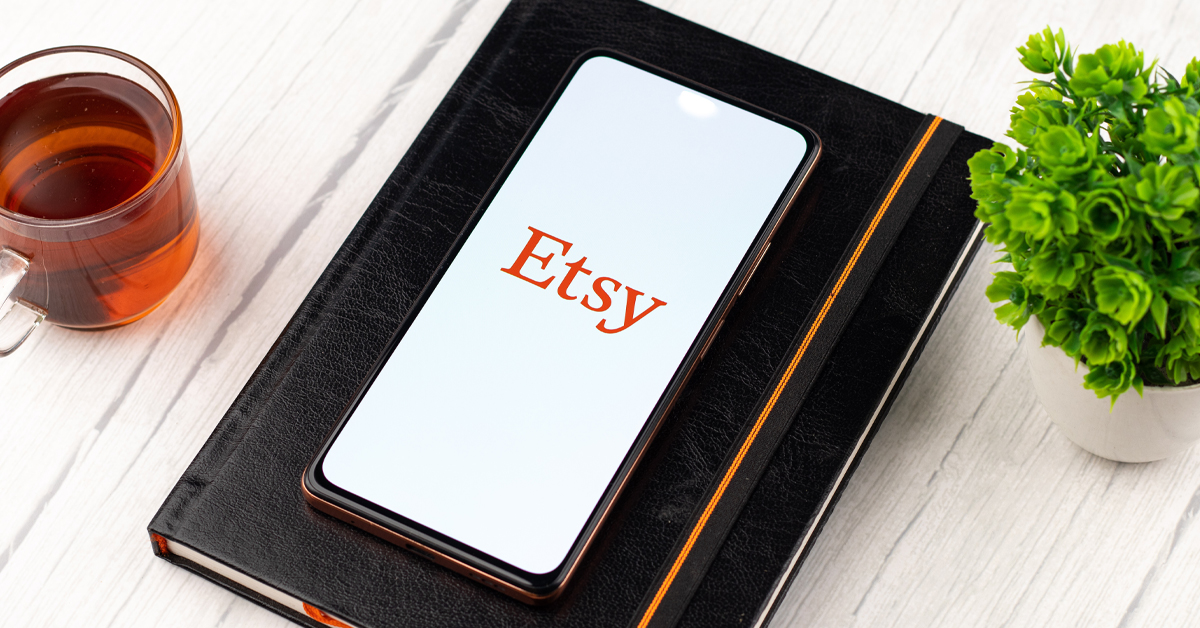Did you consider using Etsy and Printful together to streamline your order fulfillment process? If you’re an Etsy seller, then you know that filling orders can be a time-consuming process.
In this blog post, we will show you how to set up this integration and how to use Etsy and Printful to automatically complete your orders. Let’s begin!
What Are Etsy and Printful?

Etsy is an online marketplace for handmade and vintage goods. On Etsy, you can sell art, jewelry, clothing, home decor, and more.
With Etsy, you can start and grow your own online business. You’ll be in charge of creating your products, setting your prices, and managing your orders and shipping.
Printful is a print-on-demand fulfillment company. This means that they will print and ship your products for you when you receive an order. Printful has no minimum order quantity, so you can sell one-of-a-kind products or small batches of products.
Why Utilize Etsy and Printful Together?
Etsy and Printful are great because they take care of different parts of the order fulfillment process. Etsy handles listing your products and taking orders. Printful handles printing and shipping your products.
By using Etsy and Printful together, you can focus on creating great products and let them worry about the rest. Plus, this integration can save you time by automatically completing your orders for you.
How to Integrate Printful and Etsy?
Integrating Printful and Etsy is a simple process. Take note of your Etsy shop name as you will need it when setting up the integration.
- First, you’ll need to create an account with both Etsy and Printful. Then, you’ll need to connect your Etsy store to your Printful account.
- Once you’ve done that, you can start creating products in Printful. When you’re ready to list a product for sale, you can choose to list it on Etsy.
- Once you receive an order, Printful will automatically fulfill the order for you.
How Do the Etsy and Printful Integration Work for Automatic Completion?
Your Etsy listings must correctly sync to your Printful dashboard for Printful to instantly handle your Etsy orders. It covers all of the product’s sizes and hues. If this is configured properly, Printful will handle incoming orders from Etsy automatically.

Setting up your Printful and Etsy integration right is VERY crucial. The products you want to have fulfilled by Printful must all be created WITHIN Printful, NOT on Etsy after the integration is set.
To do that, follow these simple steps:
- Hit the “Add Product” option in your store’s Printful dashboard.
- Select the item you want to make. (E.g., T-shirt, poster, phone case, etc.)
- Add your design to the item and place it appropriately.
- Select every variation and mockup you require.
- Give every detail about your product. These will be included in your Etsy listing immediately.
- Wait as it processes after clicking “Submit to Store.” This will connect your newly generated goods to Printful and Etsy.
- Finish editing your listing by clicking “Edit in Etsy.” When you’re done, publish it.
How Precisely Does That Work?
So, suppose a consumer purchases a little gray tank top from one of your Etsy store’s listings. This listing has been linked to your Printful dashboard, so you’re all set!
Printful will notify you that they have received your client’s Etsy order in about an hour.
The product details will be taken from the Etsy order by Printful (a small gray tank top, plus the design that goes on it). Additionally, they will create a shipping label using the customer’s name and mailing details.
Printful will then get ready to produce the order after that.
There are fulfillment facilities and warehouses for Printful all over the world. They will decide where to create your order based on demand and your client’s location.
The team at Printful will then choose the item, print your design on it, sort it, perform a quality control check on it, box it, and send it to your buyer. All without requiring any action on your part.
Your customer’s order’s status may be monitored from your dashboard.
Top 5 Benefits of Using Printful and Etsy
There are plenty of benefits that come with using Printful and Etsy together. These are important to know so that you can take full advantage of the integration.
Some benefits include:
Save Time
One of the biggest benefits is that you’ll save a lot of time. This is because you won’t have to worry about packaging and shipping orders yourself.
Flexibility
Another big benefit is that you’ll have more flexibility. This is because you can choose to list Etsy products fulfilled by Printful. So, if you want to focus on other aspects of your business, you can do so without having to worry about fulfilling orders.
Access to More Customer
Using Etsy and Printful together gives you access to more customers. This is because Etsy is a very popular platform with millions of users.
Improved Shipping Times
Another advantage is that you’ll likely see improved shipping times. This is because Printful has fulfillment centers all over the world. So, orders can be shipped from the nearest fulfillment center to the customer.
Lower Shipping Costs
Another benefit is that you’ll likely see lower shipping costs. This is because Printful offers free shipping on orders over $35. So, if you have an order that meets this criterion, the customer will get free shipping.
Etsy and Printful are two great platforms that can be used together to automate your order process. By following the steps above, you can set up your integration and take advantage of all the benefits that come with it.
To Conclude
There you have it – a quick and easy guide on how to set up your Etsy shop to automatically complete orders using Printful. It’s really simple to do, and the benefits are clear: less work for you, more satisfied customers, and fewer missed sales opportunities.
So, if you’re looking for a way to automate your order fulfillment process, then using Etsy and Printful is a great option. Give it a try today!